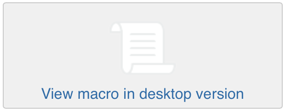...
You can view and respond to your notifications on your phone or other mobile device. Tap the menu icon to open the menu panel on the left of the page. Choose Notifications, and tap a notification to see its details. You can reply, watch or like via the inline actions. Tap Open to open the page or blog post in a new page. For full details, see 'Manage your workbox notifications' in Notifications.
...
You can view and manage your tasks on your phone or other mobile device too. Tap the menu icon to open the menu panel on the left of the page. Choose Tasks then tap a task to see its details.
...
Screenshot: Macro not rendered in Confluence mobile
You can swap from mobile to standard Confluence and back again
You can swap from the mobile view to the standard view of a page at any time. Choose the menu icon then icon , then choose Switch to desktop version.
...