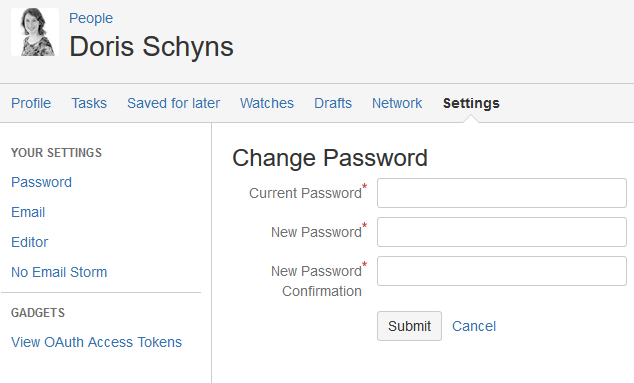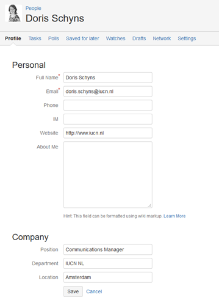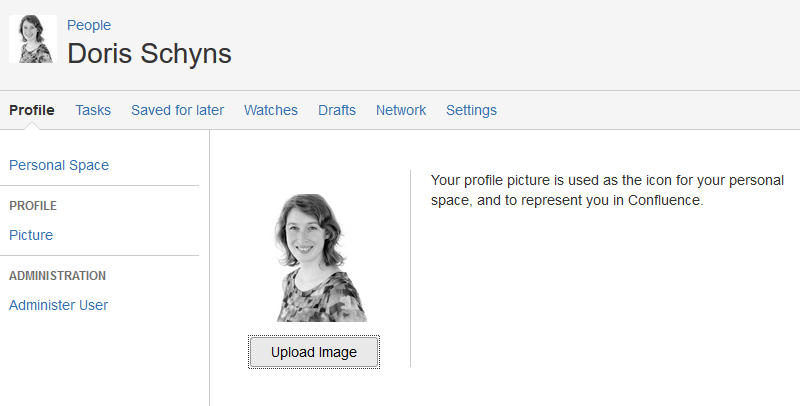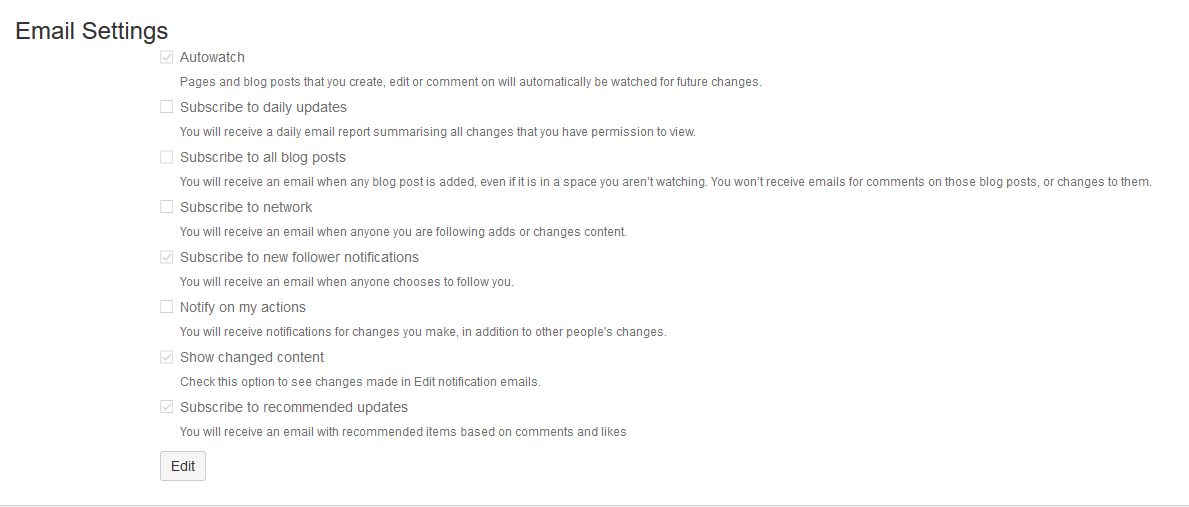Your user profile contains basic information about you. Personalize your profile by adding a profile picture and adding optional information, such as location, phone number and the organization you work for.
Once you're logged in, you can change your profile settings:
Change your password
To change your password, you have to be logged in.
- Click on your profile picture at top right of the screen, then click Settings
- Click Password in the left-hand column
- Enter your current password and your new password and click Submit
Add information to your profile
Personalize your profile by adding optional information, such as location, phone number and the organization you work for.
- Click on your profile picture at top right of the screen, then click Profile
- Open the Profile tab and click ‘Edit profile’ in the top right corner.
Change your profile picture
To change your profile picture:
- Click on your profile picture at top right of the screen, then click Profile
- In the Profile tab, click Picture in the left-hand column
- Click Upload image to upload a new profile picture
Edit your email settings
To edit your email settings:
- Click on your profile picture at top right of the screen, then click Settings
- Click Email in the left-hand column
- Click Edit to modify your email settings