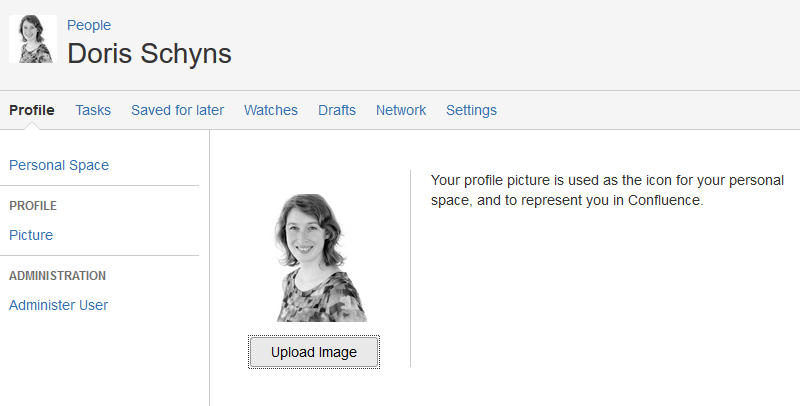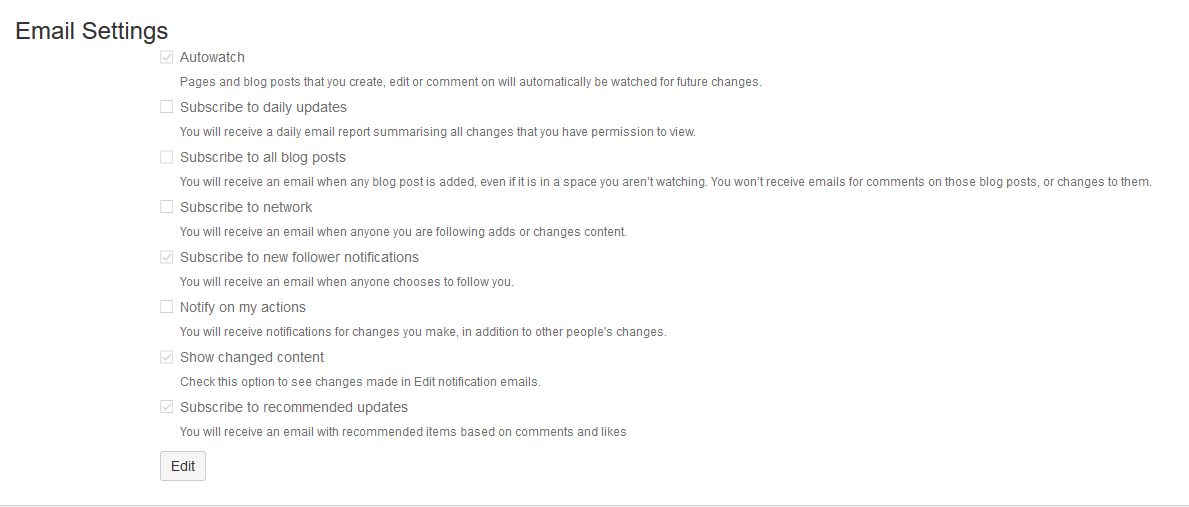...
- Click on your profile picture at top right of the screen, then click Profile
- In the Profile tab, click Picture in the left-hand column
- Click Upload image to upload a new profile picture
Change your email settings
To change your email settings:
- Click on your profile picture at top right of the screen, then click Settings
- Click Email in the left-hand column
- Click Edit to modify your email settings