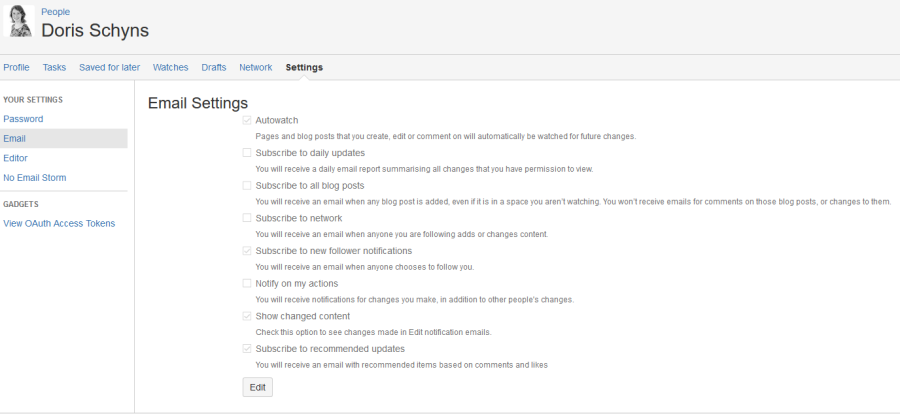There are two types of notifications: e-mail notifications (that you will receive on the mail address associated to your account) and workbox notifications, accessible from the 'workbox' in the right corner of the top menu bar in collaborate.green.
E-mail notifications
When you 'watch' a page, blog post or space, collaborate.green will send you a notification by email whenever anyone adds or updates content on that page or space. You'll receive immediate emails for important notifications (like mentions and new pages), but when lots of changes are being made at the same time, you'll only receive a single email with all the changes (within a 10 minute window).
N.B. You need 'View' permission for the page, blog post or space to receive notifications.This also means that if you mention a person in a page that person is not allowed to view, he or she will not receive a notification of the mention.
You can also subscribe to daily email reports and other notifications of various updates.
Subscribe to email notifications
You can subscribe to be notified when:
- A blog post is added or changed in a space that you have permission to view.
- Someone you're following makes an update in a space that you have permission to view.
- Someone follows you.
You can also subscribe to these summary reports:
- A daily report of the 30 most popular updates to all spaces that you have permission to view.
- A daily or weekly report of recommended updates, in all spaces that you have permission to view.
Edit your email notification settings
To edit you email notification settings:
- Choose your profile picture at top right of the screen, then choose Settings
- Click Email in the left-hand panel
- Click Edit
Workbox notifications
The 'workbox' displays all notifications collected from your page watches, shares, mentions and tasks. From your workbox you can reply to comments, like a comment or page, watch a page, or open the relevant page or blog post.
Manage your workbox notifications
The workbox icon in the top menu bar indicates the number of unread notifications waiting for your attention (if no number is displayed, you have no unread notifications)
Click on a notification from the list, to see the notification details. You can then:
- Open the related page, blog post, or comment.
- Like or Unlike the page, blog post, or comment.
- Watch or Stop Watching to receive or stop receiving notifications about the relevant page or blog post.
- Reply to a comment, without leaving the workbox.