Need to plan a meeting a share notes and actions with your team?
Collaborate.green offers a useful template for meeting notes.
To create a meeting notes page,
1. Choose Create from template  in the top menu bar
in the top menu bar
2. Select Meeting Notes and click Next
3. Enter the information required by the template and click Create
4. Save your page
You can edit the page during or after your meeting, and enter your notes, action items and @mention users to assign tasks to them.
The meeting notes template includes the following items:
Screenshot: A blank Meeting notes page showing instructional text
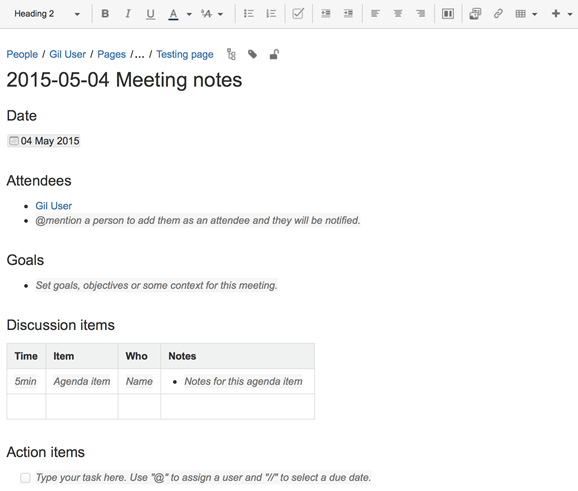
The first time you create meeting notes from the template in a specific space, Confluence will create an index page and add a shortcut ‘Meeting notes’ that appears in the.
The index page shows